In AutoCAD Electrical, the “Reference Only” arrow is a symbol that represents a non-physical or informational connection between different parts of a wiring diagram or circuit diagram.
By using the “Reference Only” arrow, AutoCAD Electrical allows designers and engineers to include additional wiring information or clarify the relationships between different parts of a wiring diagram (One wiring diagram in two separate sheets) without creating confusion or misinterpretation of the actual physical connections.
To Work With Reference only arrow
Click Schematic tab  Insert Wires/Wire Numbers panel
Insert Wires/Wire Numbers panel  Signal Arrows drop-down
Signal Arrows drop-down  Reference only arrows
Reference only arrows  Select the wire point and mention the sheet no or other required details
Select the wire point and mention the sheet no or other required details  Ok
Ok
Second Method Of Reference Only Arrow
Click Schematic tab  Icon Menu
Icon Menu  Miscellaneous
Miscellaneous  Wire Arrows Reference only
Wire Arrows Reference only  Select the Arrow
Select the Arrow  Select the wire point and mention the sheet no or other required details
Select the wire point and mention the sheet no or other required details  Ok
Ok
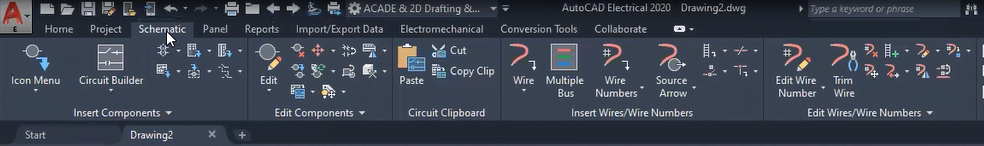



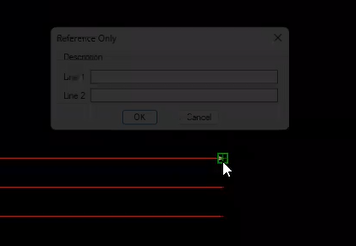
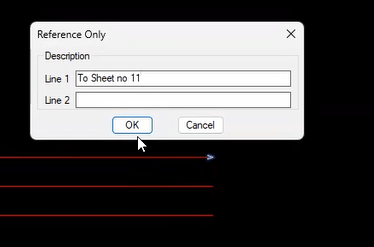
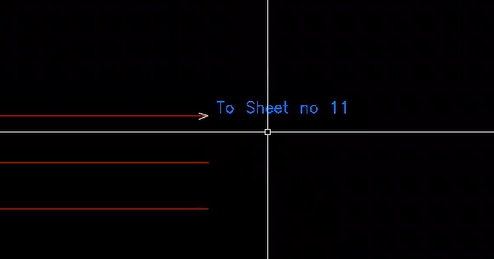
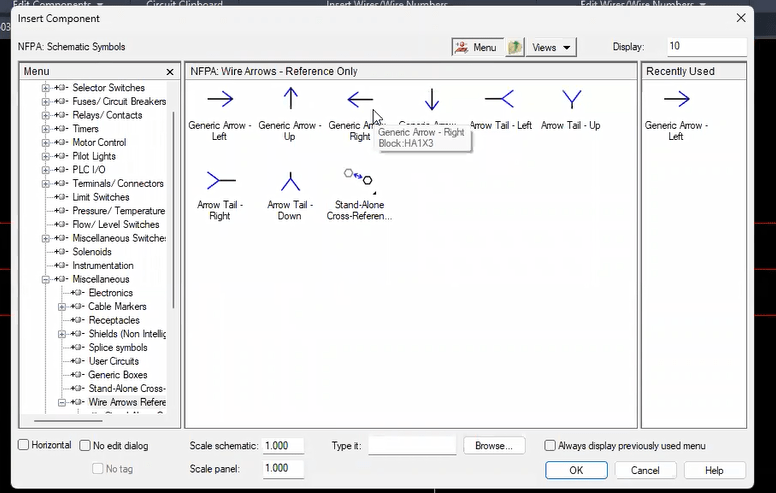
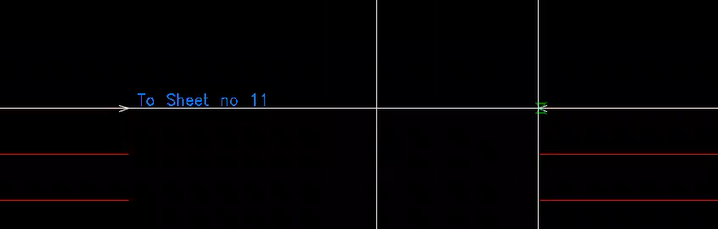
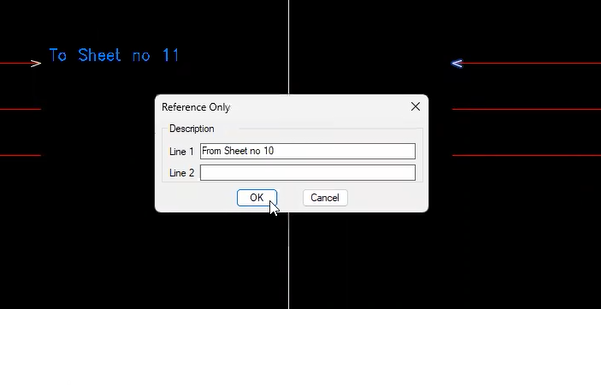
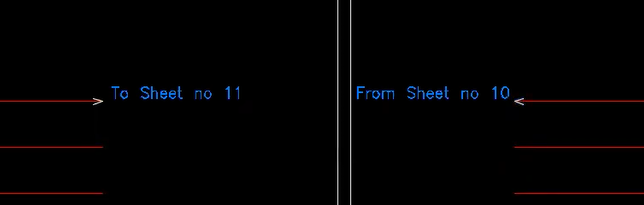
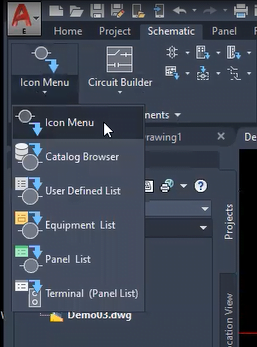

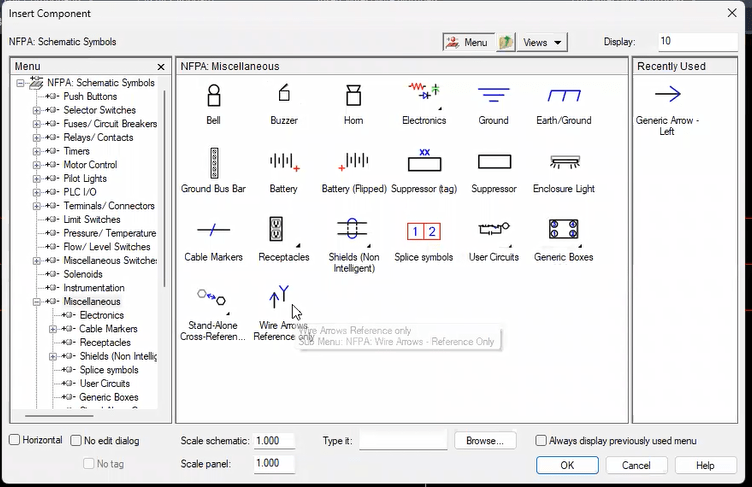

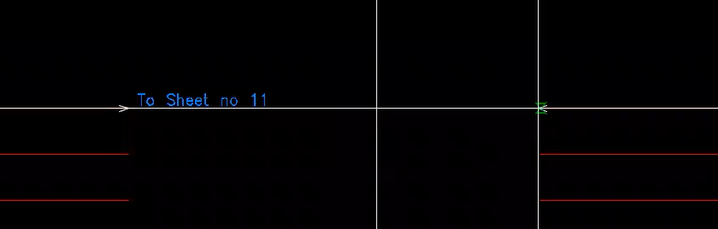

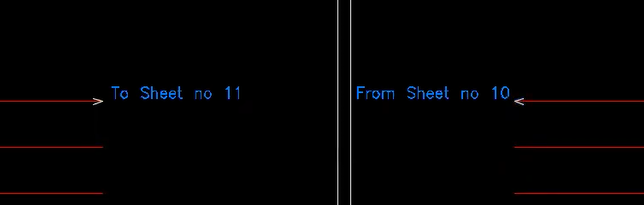
Leave a Reply